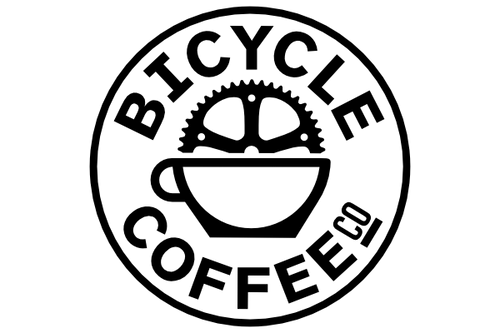SUBSCRIPTION FAQs
Can I change the delivery schedule?
Yes. While you must choose either 1, 2, 3, or 4-week intervals to begin your subscription, once subscribed you can set the delivery schedule to any number of days you prefer. Access your customer account to edit the details of your subscription and you will be able to select any time interval.
Can I change the type of coffee I am receiving?
Yes. In your customer account, select the subscriptions link and choose the product you are wanting to replace by selecting the Swap button. You will be able to choose from any other product offered as a subscription.
Can I change the quantity of coffee I am receiving?
Yes. In your customer account, select the subscriptions link and choose the product you are wanting to adjust, and select the Edit button. You will be able to increase or decrease the quantity of coffee there.
Can I add gear or apparel to my subscription order?
Yes. In your customer account, select the subscriptions link then use the + Add Products button to add a one-time purchase of any other item.
Can I skip an order?
Yes. In your customer account, select the delivery schedule link to see all upcoming deliveries. You will be able to skip or edit any order date there.
Where do I change my shipping address for the subscription?
In your customer account, select the subscriptions link and choose the product you are wanting to adjust, and select the Edit button. You will be able to update your shipping address there.
Where do I change my credit card information?
In your customer account, select the billing information link and you will be able to update credit card and billing address information.
How do I reset my account password?
If you are having trouble accessing your customer account but you have made a purchase, please visit the account registration page to establish your account. We will then email you a link to confirm your email address and you will be able to access your customer account.